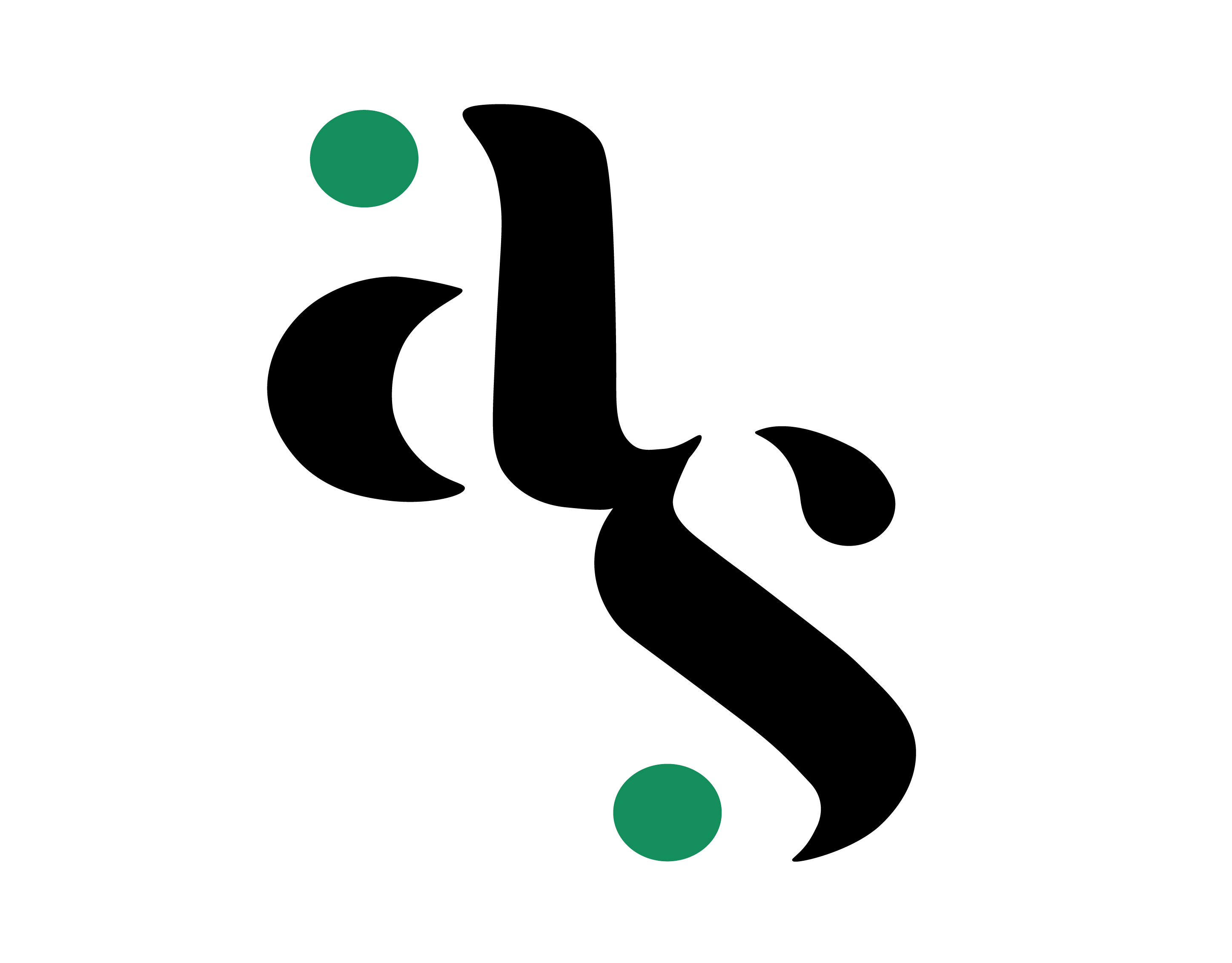OBJECTIVES
Reduce the time spent on registration tasks and the number of registration conflicts by creating a new registration system that makes registering convenient and gives students confidence.
DELIVERABLES
Research Document
Static Prototypes
Functional Prototype
UNDERSTANDING THE CURRENT PROCESS & ITS PROBLEMS
For this project, I had to do two types of research: primary and secondary. For the primary research, I interviewed four students enrolled at Ferris to watch how they register for their classes and ask what issues they have with the current registration process.
MyDegree is very helpful for students to find which classes to register for, but it is separated from the whole registration part of the website, and some students expressed confusion on its layout.
After choosing the course, the user can select which class they want to register for and read more about it; however, the displayed information in this section is very cluttered.
The current schedule page shows all the classes the student signed up for but does not display the class’s time, professor, or location.
The box with the subject options is also much too small to use, and this is a problem because many students do not know about CRN numbers and spend a long time scrolling.
Student Registration FLOW
This map demonstrates that students have many different methods and use external sources when signing up for their classes. A big issue seen is how often Ferris students have to hop between screens or redo specific actions due to placement issues in the current registration system.
Journey Map
To build empathy in the staff who would theoretically view this, I created a journey map to document the highs and lows of the Ferris Registering process. This also helped me find specific issues to fix and gather new insights.
INTERVIEWS
INSIGHTS
1. Every student used "Week at a Glance" during the registration process and at the end
2. Many students had to go back and forth multiple times between pages
3. All students use their computers because no mobile version is available
4. The Course Schedule page does not list the class’s time, room, or professor
5. Some students had trouble with readability and spent longer on a page than needed
6. Words on many pages were too cramped, and critical information was hidden
PRIMARY SCREEN FLOW
MOBILE SCREENS
Students can just as quickly register for classes on their phones if they are at work or in class during their registration time.
VISUAL MOCKUPS